Using Toon and Cel Shaders
Using Toon and Cell Shaders to create different effects
Using toon shaders in animation can create a unique effect that adds variety to the usual default shading that blender uses. I found an Instructable tutorial for a few ways to achieve this effect in blender, one using nodes which I have shown below, and using the shadeless feature in blender render but since I choose to work in cycles, I took note of the nodes in particular. This use of shading can be used to make a scene more dynamic and I think using it in combination with some of the architecture and other scenes I am using will create a different kind of visual interest.I think this will be a challenge for me since I have not found many resources that dive into this concept but it isn't completely foreign. A simple google search for Toon shaders in Blender provides enough material for me to experiment with in my projects. Looking at a tutorial from the Youtuber PIXXO, I found that using an mix node, with a RBG node with the bottom input connected to a Hue saturation node is an easy way to create a basic cell shader that would work on a variety of objects.
I will plan on using this not in my current scene, but in the next bathroom scene I work on I think it could be an interesting way to add some different effects. I do not plan on using this for characters but if I like the way it looks I may reconsider that statement.
If I also choose to learn Blender 2.8 by the time I begin working on my next project, I have found an artist, Estivador, that has created a downloadable node that does all the toon shading for you on blender 2.8 that I think could be very useful, but I am still a bit weary of jumping into the new version of Blender since I have learned in only 2.78 and 2.79.
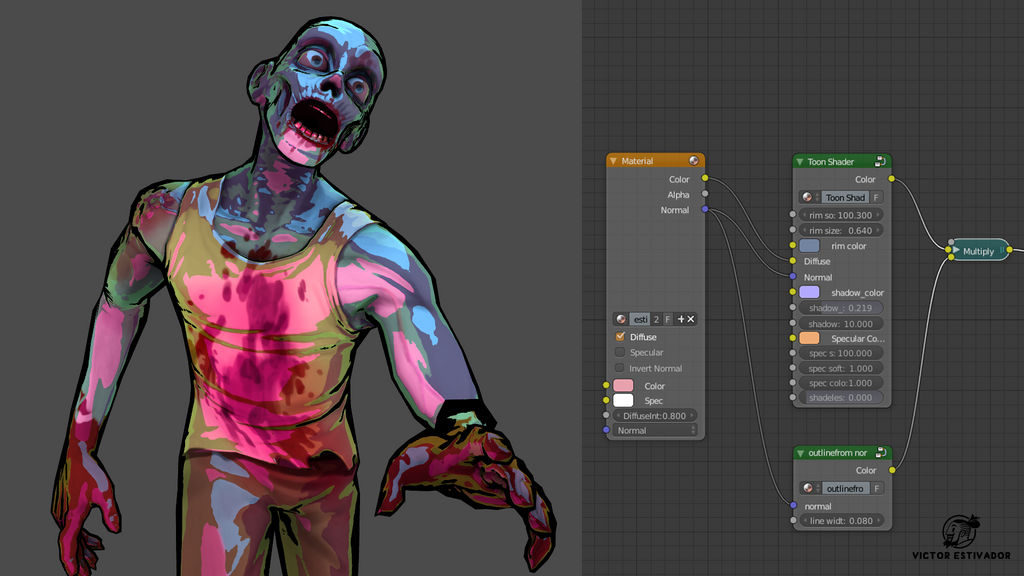 |
| Estivador's downloadable toon shader node. |
 |
| https://www.instructables.com/id/Custom-Toon-Shader-in-Blender/ |
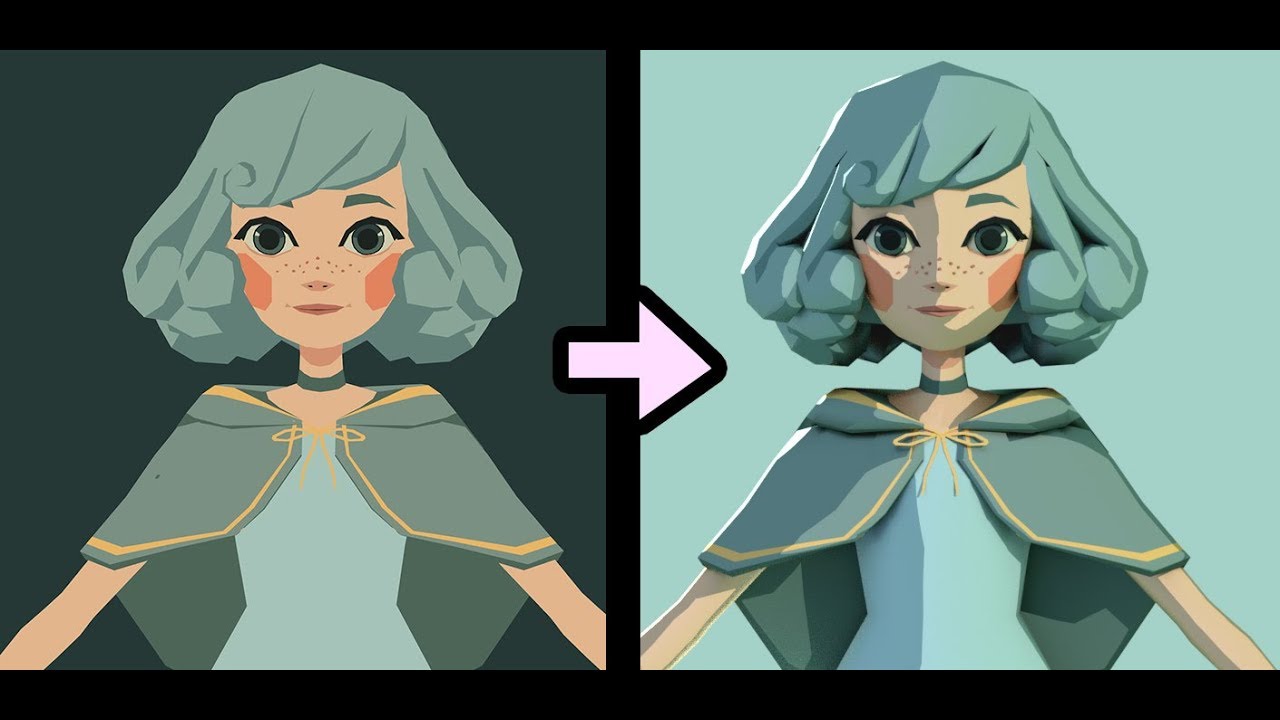
Comments
Post a Comment